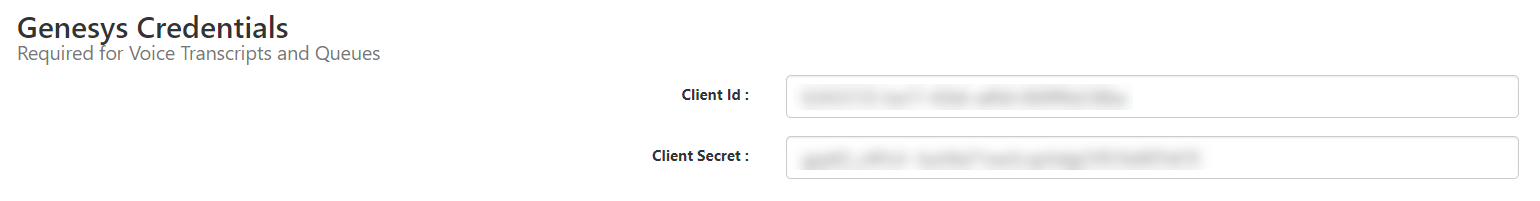Configuration tab
-
Set Configuration Name to a descriptive name for these configuration settings. By default, a configuration named Default Configuration is added and used as the base configuration for all users.
-
Select the Genesys Cloud region used.
Genesys Credentials
Important: Genesys Cloud credentials are necessary for displaying Voice Transcripts during call interactions and configuring queue-based screen pop settings. To retrieve queues from the Genesys Cloud , credentials must be provided.
-
Go to Genesys Cloud Admin.
-
Navigate to Integrations > OAuth.
Important: Any of the OAuth role selected must have the permission Conversation > Communication > View to view the voice transcripts.
-
Select your organization.
-
Copy the Client ID and Client Secret to the Genesys Credentials field in your Interaction Sync Configuration tab.
-
Click Save.